





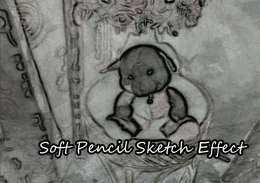
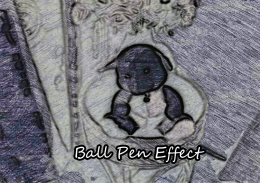
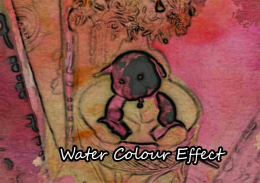



Cartoon Camera

Description of Cartoon Camera
Best Cartoon Video camera with pause feature to record videos with cartoon effects.
Apply effects on video or on photo from camera feed.
Cartoon Camera even support effects on photos from device.
As cartoonifying algos are heavily depended on device hardware, we provide you option to scale down the frame size.Try all of them for finding best for you,speed vs clarity.
____________________________________________________________________________________________
Permissions This app uses.
1.Camera :This is a camera app.
2.Audio Recording:For recording audio while recording video
3.File Handling:For saving files
4.Internet:For displaying advertisement.
5.In app billing
6.Wake Lock :Only used when recording to prevent device from sleeping.
Supported Effects
The current version of Cartoon Camera provides following free video and photo effects (fx)
1.Cartoon effect :Cartoon Photo effect
2.Neon Cartoon effect :Glow Light Effect
3.Pencil sketch effect
4.Soft pencil sketch effect
5.Ball pen shading effect
6.Water coloring
7.Chalk effects
8.Halftone
9. Posterise(Fast cartoon effect)
Change effects on the fly to record best movies or apply them on still photos use this app as a movie fx app or use it as cartoon camera it is all on your will .
____________________________________________________________________________________________
Best practice
Try to decrease camera frame size inside setting for fast videos ,use higher frame size for better quality.
App save the photos on the same frame size either it is from camera or device .Use higher frame size for detailed photos ,If your device is fast enough you can unlock the 720 p recording on best possible frame size for best experience.
____________________________________________________________________________________________
Our suggestion
1.Use app provided setting or lower for recording videos
2.Use higher frame size only for saving photos .
3.Too long use of this app can be heavy on battery so plan accordingly.
____________________________________________________________________________________________
Main app features
- Save images or record movies with a single touch of a button or hardware camera button.
-Pause /Resume in between recording
- Can change camera /effects while recording.
- Supports auto focus (Use on screen Focus button)
- Supports camera flash.
- Supports front camera .
- Support hardware camera button (can be configured to shoot image or video)
- Supports volume rocker for on screen zoom or effect (can be configured from setting)
- App can be installed to SD
- Saved images and videos are stored inside camera folder "DCIM/ILCartoonCam"
Pro version in app purchase unlock Best and high setting for recording ,use it for recording 720 p or 480 p videos .
App support following video resolutions (1280x720) 720p Best , (854x480) 480p High, (640x360) 360p Medium, (426x240) 240p Low.
Inside Setting Menu
-----------------------------------------------------------------------------------------------------------------------------------------------------Direct quit,Ui Sound ,Camera sound etc can be switched off .
-Preference for hardware key can be set.
-Ad-Free operation can be unlocked from in app purchase.
-Pro effects like 720 p video and 2 still camera effects (BallPen and Pencil Sketch Soft)Can be be unlocked for free too , check option inside app for detail.Inside setting menu
____________________________________________________________________________________________
Known Issues :-
None on huawei nexus 6p.
only inverted front camera .
____________________________________________________________________________________________
Support
We are all ears just shoot a email to provide address or on "inductionlabs1@gmail.com" ,we will try to solve your problem asap .


























